Form-Reviews-Completed
Order Delivery Form.
How to do successful local SEO in 2024

How to Do Successful Local SEO in 2024 Local SEO has evolved significantly in recent years, and staying up to date with best practices is essential to standing out in a competitive market. In 2024, implementing an effective local SEO strategy can make the difference between success and failure for a local business. Below we detail the most important steps to achieve successful local SEO. Local Keyword Research The first step to a solid local SEO strategy is to conduct extensive keyword research. It's crucial to identify the keywords that local users use to find businesses like ours. SEO tools like Google Keyword Planner, Ahrefs and SEMrush can be of great help. Optimizing Google My Business The Google My Business (GMB) listing is an essential tool for any local business. Ensuring that the information on GMB is complete and up-to-date is essential. Include: Accurate name, address and telephone number (NAP). Updated opening hours. Precise business categories. Detailed description of the business. High-quality images of the business and its products or services. Review Generation and Reputation Management Online reviews are a crucial factor for local SEO. Encouraging satisfied customers to leave positive reviews and properly managing negative reviews can significantly improve visibility in local search results. Quality Local Content Creating content that resonates with your local audience is vital. This may include: Blog posts about local events. Local guides and articles mentioning local places and activities. Local customer stories. This type of content not only attracts the local audience, but can also generate valuable local backlinks. Local Link Building Link building remains a fundamental pillar of SEO. For local SEO, it is important to get links from other local websites, such as: High-quality local directories. Local chamber of commerce websites. Local media. On-Page Optimization On-page optimization is essential to improving local visibility. Make sure: Local keywords are present in titles, meta descriptions, and content. Structured data (schema markup) is used to provide additional information to search engines. The contact page includes the NAP consistent with the GMB listing. Technical SEO Technical SEO ensures that the website is properly configured for search engines. This includes: Site loading speed: A fast site improves user experience and search engine rankings. Responsive design: The site must be accessible and functional on mobile devices. Site Security: Implement HTTPS to ensure a secure connection. Using Social Media Social media can play an important role in local SEO. Maintaining active profiles on platforms such as Facebook, Instagram and Twitter, and linking these profiles to the website, can increase visibility and attract local traffic. Local Backlink Strategies Creating quality local backlinks is essential. Participating in local events, collaborating with other local businesses, and sponsoring community activities are great ways to generate links back to our website. Participation in local forums and communities Actively participating in locally related online forums and communities can help increase visibility and build a positive reputation in the local community. Monitoring and Adjusting Strategy Finally, it is crucial to monitor the results of your local SEO strategy and make adjustments as necessary. Tools like Google Analytics and Google Search Console provide valuable insights into site performance and identify areas for improvement. In short, a successful local SEO strategy in 2024 requires a combination of keyword research, Google My Business optimization, local content generation, link building, and technical optimization. Staying up to date with best practices and adjusting strategy as necessary will ensure our business stands out in local search results.
Earn money with reviews
Earn Money by making reviews on Google Maps How to make money with Google reviews? Google Maps is much more than a simple navigation platform. It is a space where you can test your creativity, share your experiences and, most importantly, earn money doing what you like. Whether you're an expert property reviewer, a quality content creator, or a passionate traveler, the possibilities are endless. Don't waste any more time, take advantage of the opportunity to earn money by making reviews on Google Maps! First of all, let's analyze your profile: There are two types of people when it comes to making reviews, those who only have their own person with multiple profiles or those who have a community with many people who have different Google profiles. Now we will review what these profiles are: Requirements to Earn Money with Google Reviews You have one or several Google accounts (Local Guide) Only you publish all the reviews You do not have any Discord group, Telegram, etc. Delivery Person / Intermediary No You use your Account You have a Team of people to post reviews. You have a consolidated community (Discord, Telegram, etc.) Application Form Requirements to Earn Money with Google Reviews Age and Gmail Account Local Guide and PayPal user To earn money with Google reviews it is important to keep in mind that you have You must be of legal age and have one or access to a Gmail account, said Gmail account is the one you will use to create and publish your reviews on Google Maps. Not only is it enough to have a Gmail account, it is also necessary to be a user on Local Guide, Google Local Guides are users who contribute to Google Maps and Google My Business actively, whether by sharing some reviews, answering questions some place they have visited and sharing photos. PayPal is necessary, as it will be used to receive payment for the reviews you have made. Generating Income through Reviews on Google Maps You can start earning money by writing reviews on Google Maps, if you are of legal age and have your Gmail account verified. You can now access some companies and platforms that will offer you reviews according to the level of the Local Guide that you have in the account Platforms that Pay for Reviews on Google Maps Imperatool Imperatool is one of many platforms that pay for reviews on Google Maps, for that, the Users post positive reviews to earn money. If you have a high Local Guide level, the greater the benefit you will have for each publication, all these payments will be made to your PayPal account. Pros: Your Local Guide level will serve to define the rewards system. Once the reviews have been made, payment will be made directly to your PayPal account. Cons: To have decent benefits you need to have a high Local Guide level Pros: The registration process is simple. Payments are made via PayPal and gift cards. Cons: New accounts may take longer to be approved. Task availability may be limited. ReviewSub ReviewSub is a platform that connects people to write reviews with businesses, users receive review requests from various businesses and are paid via PayPal or gift cards.
Delete reviews on Google
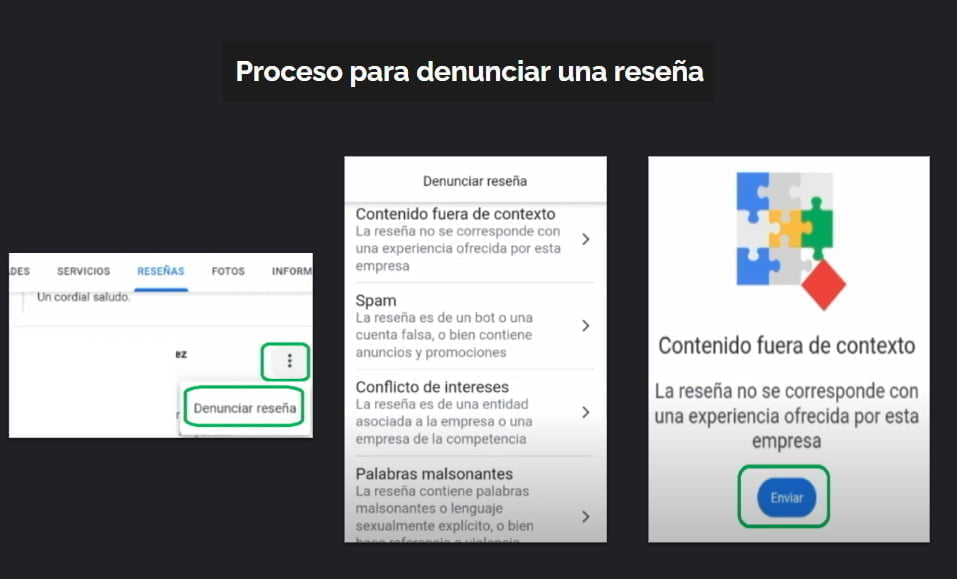
How to Remove Google Reviews: COMPLETE Guide Google reviews can be very useful for businesses as they can attract more potential customers and increase visibility. However, sometimes there can be negative reviews that affect the reputation of your business. If you're dealing with a negative review on your Google My Business profile, don't worry, you're in the right place to learn how to remove them! Why should you delete a Google review? Deleting a negative review on Google is important because it can have a negative impact on the image of your business since 98% of people consult and follow the recommendations seen in the reviews. A negative review could lead to fewer leads and ultimately fewer sales. Therefore, it is essential to ensure that only positive and genuine reviews are displayed on your Google My Business profile. How to delete a Google review? Google currently provides us with two options to delete a review: Have the person who published a review delete it As a company, report an opinion as inappropriate Mark a review as inappropriate In the event that your Google Maps profile receives a negative review, you must follow the following steps to delete it: Open your Google Maps profile from your computer Locate the review that you want to delete because it violates Google policies Click on the three vertical dots to the right of the negative review and click on “Flag as inappropriate” Complete a report in which you state the problem and your email Once you've submitted your request, Google will review the review and determine if it meets its review guidelines. If the review is deemed to violate Google policies, it will be automatically removed. Reasons to mark a review as inappropriate You have 10 possibilities to mark a comment as inappropriate: Fake or spam content Action promotion Off-topic comments Posting illegal content Offensive content Terrorist threats Explicit sexual language or content Impersonation of another person Harassment, intimidation or incitement to violence Dishonesty It is important to remember that reporting a review does not guarantee its removal. Google will review each complaint and make a decision based on its policies. While it can be frustrating if an inappropriate review isn't removed, it's important to continue reporting any content that violates Google policies to help maintain the integrity of the review system. Delete your own review If you made a mistake in writing a review or have changed your mind, here are the steps to follow to delete it: Log in to Google and open Google Maps Click on the three vertical lines (the menu) at the top left Press in “Your contributions” Choose “Reviews” where they will all appear in chronological order Select the comment you want to delete, click on the three dots and check “Delete” to delete the Google review What to do when negative reviews are not removed? To deal with negative Google reviews that don't violate any rules, there are effective strategies: Reply to all reviews, both positive and negative. Responding to positive reviews is simple, but addressing negative ones is crucial. Avoid a defensive attitude and show humility by acknowledging negative comments. Provide a solution instead of arguing about your mistake. If you resolve the issue, ask users to reconsider or edit their review to reflect their satisfaction. Take the opportunity to demonstrate your commitment to customer satisfaction, even if the reviewer doesn't edit their review. You can ask for new reviews from satisfied customers, but avoid specifically asking for positive or five-star reviews. Never try to incentivize reviews by offering rewards to customers, as this violates Google's rules and may lead to penalties. It is possible that despite reporting the reviews Google does not delete them or does not delete all of them, in these cases the alternative that exists is to get new real positive reviews and in a natural way that can stop the reputation attack in Maps&Seo we are experts in Google reviews no feel free to contact us. Counteracts reputation attacks STARTER PACK 10 reviews €95 70 One-time payment Start 5 Stars Real Users Real Comments Privacy Guaranteed Results Report ADVANCED PACK 50 reviews €425 295 One-time payment Start 5 Stars Real Users Real Comments Privacy Guaranteed Results Report BUSINESS PACK 100 reviews €625 475 One-time payment Get started 5 Stars Real Users Real Comments Privacy Guaranteed Results Report Frequently asked questions about reporting reviews google Our services Google Reviews Tripadvisor Reviews Trustpilot Reviews
How to report reviews on Google
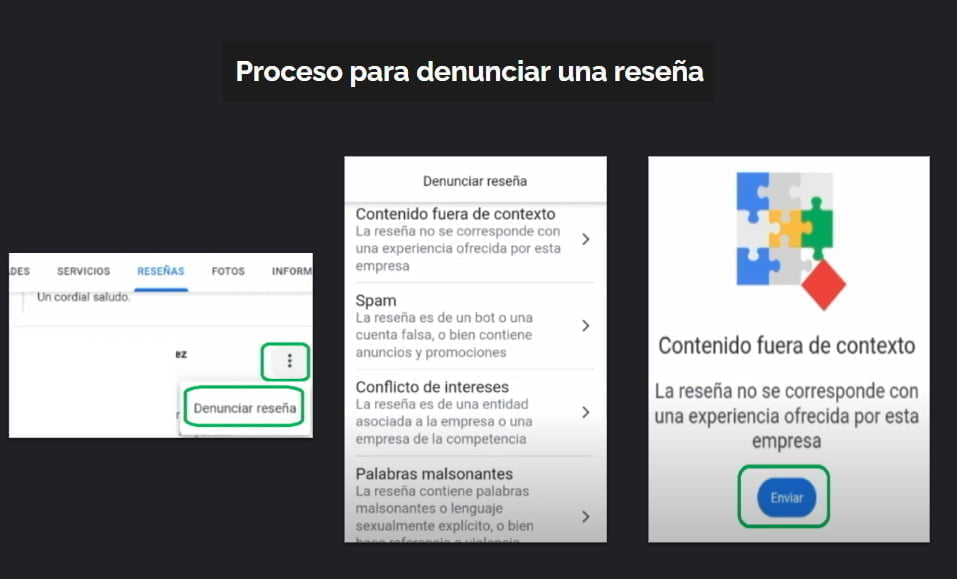
How to report reviews on Google It is important to report false or fraudulent reviews that harm our business to maintain the reputation and trust of customers, normally the reviews are usually customers commenting on their real experiences in the business but sometimes fake reviews can be published or fraudulent that can damage the reputation of a company. Why report a fake review on Google? Fake reviews can seriously damage a company's reputation. These reviews often contain misleading or defamatory information that can be harmful to business. That's why it's important to report fake reviews so Google can take action and remove them. Reasons why fake reviews appear on your company profile on Google The main reasons why false negative reviews appear, harming your business, are: Competitor attacks to lower your reputation Dissatisfied customers who can create multiple accounts and tell more people that leave bad reviews on your business Influencers who run negative campaigns against businesses for not accepting their commercial proposals These ways of attacking a business are becoming more and more common in a society that is increasingly accustomed to looking at the ratings and comments of businesses, achieving this harm customer acquisition and profitability of the business they attack. What is important to report a review? Google is aware that attacks with false and negative reviews on businesses are increasingly used and that is why it gives us the possibility of reporting reviews so that they can be deleted, but what does Google look for to eliminate one or more reviews? ? Google takes into account different aspects when assessing the quality and veracity of the reviews, from the geolocation of the user who posts the review, taking into account whether the user has actually been in person at the business, the average daily reviews they usually have. the business and the comparison with the reviews in the time that the attack of negative reviews lasts, the quality of the Google profile that makes the review. How to report a fake review on Google? To report a fake review on Google, follow these steps: Open Google Maps and search for the business name Click on the review you want to report Click the flag icon next to the review Select the reason for the report from the drop-down menu Provide any additional information that may be helpful Click “Submit” Once you have reported the review, Google will review the report and take action if the review is deemed false or violates Google policies but in the Otherwise the review will still be there. What types of reviews can be reported to Google? Reviews that violate Google policies may be reported, including: Offensive or inappropriate content False or misleading content Conflicts of interest, such as reviews by a business owner or a competitor Promotional or spam content Off-topic or irrelevant content It is important to remember that reporting a review does not guarantee its removal. Google will review each complaint and make a decision based on its policies. While it can be frustrating if an inappropriate review isn't removed, it's important to continue reporting any content that violates Google policies to help maintain the integrity of the review system. What to do when negative reviews are not removed? It is possible that despite reporting the reviews Google does not delete them or does not delete all of them, in these cases the alternative that exists is to get new real positive reviews and in a natural way that can stop the reputation attack in Maps&Seo we are experts in Google reviews no feel free to contact us. Counteracts reputation attacks STARTER PACK 10 reviews €95 70 One-time payment Start 5 Stars Real Users Real Comments Privacy Guaranteed Results Report ADVANCED PACK 50 reviews €425 295 One-time payment Start 5 Stars Real Users Real Comments Privacy Guaranteed Results Report BUSINESS PACK 100 reviews €625 475 Single payment Start 5 Stars Real Users Real Comments Privacy Guaranteed Results Report Examples of attacks with fake reviews In Summer 2022, the case of Streamer and Youtuber Borja Escalona became known, who is dedicated to going to businesses to obtain products or services free in exchange for “promotion” and the businesses that did not agree were victims of the Streamer sarcastically inciting their viewers to leave bad reviews that harm the reputation of the business. When the specific situation of a business where Borja Escalona left without paying with empanadas became publicly known, it unleashed a wave of positive reviews towards the business, thus counteracting the reputational attack it was suffering. Report Google Reviews FAQ Our Services Google Reviews Tripadvisor Reviews Trustpilot Reviews
Write reviews on Google
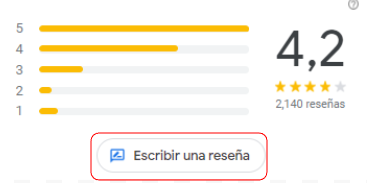
Writing reviews on Google Reviews are an important tool for the evaluation, comparison and positioning of businesses and the purchasing decision of consumers. If you've had a positive experience with a business, leaving a review on Google can help other users make informed decisions and can also help improve the reputation of the business. How to write a review on Google Follow these simple steps to write a review on Google: 1. Search for the business on Google The first thing you should do is search for the business on Google. You can do this using the Google search engine or the Google Maps application. Once you've found the business, click on their Google profile. 2. Click “Write Review” On the business's Google profile, click the “Write Review” button at the top of the page. If you are not signed in to a Google account, you will be asked to sign in 3. Write your review In the text box, write your review. Make sure you are honest and detailed in your review, and provide useful information for other users. You can also use emoticons to express your feelings or add photos to complement your review. 4. Select a rating After writing your review, select a 1-5 star rating for the business. Your rating will be reflected in the overall business score on Google. 5. Publish your review Once you have finished writing your review and selecting your rating, click the “Publish” button to publish your review on the Google business profile. Tips for writing quality reviews on Google A good Google review must have certain characteristics, always natural and random (not all reviews must be the same) best practices for writing reviews on Google: Geolocated Review: It is a review that It is written by someone who has actually been at the location or has falsified being at the location through different methods. Reviews with keywords: It is important for the positioning of the business that the reviews mention primary and secondary keywords important to the business. Reviews with photos: Photos are capable of transmitting more information and Google highlights them, but a good quality review has geolocated photos through metadata. Objective Review: Google reviews should be as objective as possible to help users. Get quality reviews How to get more reviews for your business? Asking your customers to leave you a review Purchasing reviews Offering giveaways and giveaways for leaving a review. Encouraging your employees to ask customers for reviews Write a review about us on Google To get more reviews for your business on Google, one of the most effective ways is to ask your customers to write a review. However, it is important to do this strategically and appropriately to avoid appearing pushy or annoying. Here are some strategies you can use to ask your customers to write a real Google review: Make it easy: Provide your customers with a direct link to your business's Google reviews page. This way, they won't have to search for your business on Google and then look for where to write the review. The right time: Ask your customers for a review at the right time, when they are most satisfied with your products or services. For example, after completing a purchase or receiving a service. Personalization: Customize your review request for each customer. Be sure to include their name and a personalized note showing your appreciation for their business and time. Appreciation: Thank your customers for taking the time to write a review, even if they don't write a positive review. Show your appreciation for their opinion and show that you value their feedback. Reminders: Send a friendly reminder to your customers after a reasonable amount of time to ensure they don't forget to write a review. Remember, you don't want to be pushy or annoying, but a simple reminder can help. Sticker write a Google review How to write a review on Google from your mobile Writing a review on Google Maps from your mobile is a fairly simple process. You just need to follow these steps: Open the Google Maps application on your mobile device. Search for the business you want to write a review for. Once you find the business, select their profile. Scroll down until you see the “Reviews” section and tap the “Write Review” button. Select the number of stars you want to give the business and write your review in the text box below. If you want, you can add photos of the business by tapping the camera icon located below the review text box. When you're done writing your review and adding photos, tap the “Publish” button to have it posted to the business profile. Real Reviews FAQ Our Services Google Reviews Tripadvisor Reviews Trustpilot Reviews
Why are Google reviews important?
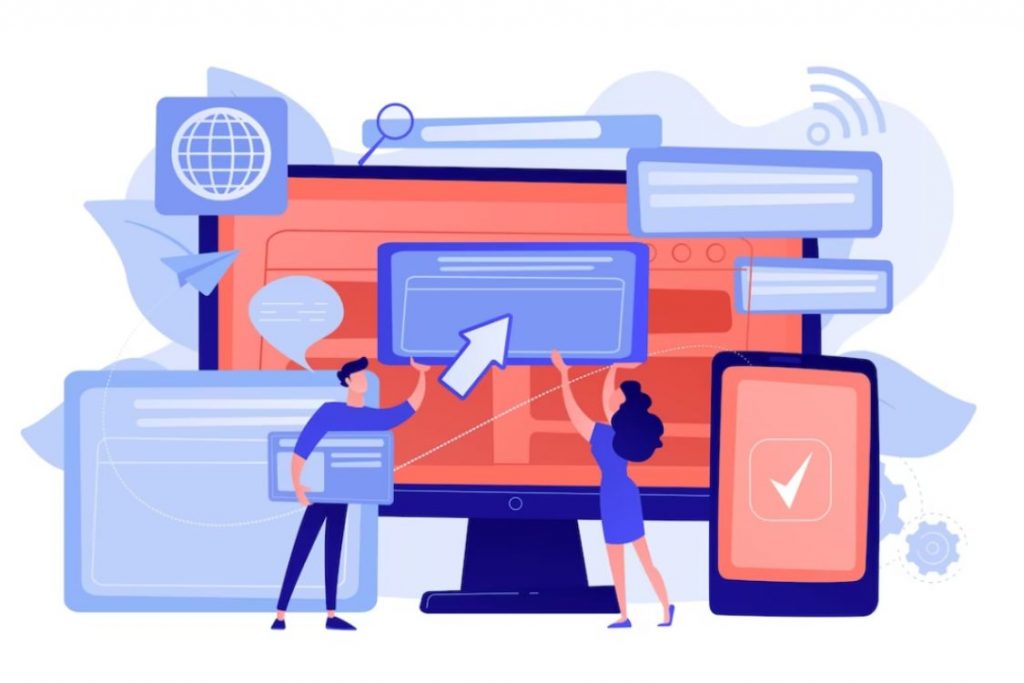
Are Google Reviews important in Google My Business? We live in a time of great online competition. It is becoming increasingly difficult for small local businesses to compete in a highly competitive online market and the list of things to consider seems endless. We understand that there is already a lot to consider, and it may not seem important to add any reviews. Reviews are very valuable to businesses as they can influence everything from search engine rankings to customer perception. So if you're thinking specifically about the different types of Google reviews, how do they affect your business? Why use Google My Business? If you only have an eCommerce store, you should use Google customer reviews. However, if you have a physical store, it makes sense to get reviews on GMB (Google My Business). Businesses that run both an online store and a physical store can benefit from both types of reviews. However, for many business owners who have a physical store and also sell online, it is difficult to have a double review system. In this case, choosing a single system would be a good way to simplify the process. One of the obvious benefits of Google reviews is that they improve your reputation and make your business appear as a better choice when potential customers are searching. As more customers make purchasing decisions based on reviews, Google Reviews increase your credibility and make your business a top choice. Customers read reviews and take them seriously. That's why it's important that not only do they see your business, but that other customers think you're great. Do Google Reviews Help SEO? One of the main advantages of Google Reviews is their influence on rankings in local search results. Many reviews are helpful for SEO, as search engines favor companies with many reviews. This is because search engines want to offer the user the best possible results. This means that search engines look at the perception of your business and take into account the quantity and quality of reviews to determine if your business is the best choice. If you have a large number of reviews and a high overall average ranking, search engines are more likely to rank you higher in local search results. Therefore, Google reviews are a great tool to use on your website, along with other SEO methods and best practices, such as keyword research and content creation. Our packages to buy reviews Google STARTER PACK 10 reviews € 50 One-time payment Start 5 Stars Real Users Real Comments Privacy Guaranteed Results report ADVANCED PACK 50 reviews € 225 One-time payment Start 5 Stars Real Users Real Comments Privacy Guaranteed Results Report BUSINESS PACK 100 reviews € 400 One-time payment Get started 5 Stars Real Users Real Comments Privacy Guaranteed Results Report
How to see my google reviews
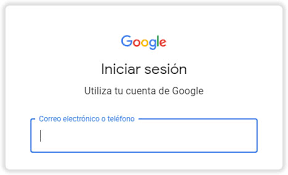
How to see my google reviews 1. Sign in to your Google account To see your Google reviews, you must first sign in to your Google account. If you don't have a Google account, you can create one for free on the Google website. 2. Open Google Maps or Google Search Once you're signed in to your Google account, you can open Google Maps or Google Search in your web browser. 3. Search for your business If you are a business owner, search for your business name on Google Maps or Google Search. If you only want to see reviews you've left on other businesses, search for the name of those businesses. 4. Open your business page Once you've found the business you're looking for, click on its name to open its Google My page. Business. 5. Scroll down to see reviews On your business page, scroll down until you find the reviews section. Here you will find all the reviews your business has received, as well as any reviews you have left on other businesses. See my Google reviews on mobile https://www.youtube.com/watch?v=x1LwxocCzPM With these simple steps, you can find your Google reviews from an Android mobile and see what customers are saying about your business. You can also respond to reviews and improve your business' online reputation by purchasing Google reviews Google My Business to view customer reviews Another way to view your Google reviews is to use the Google My Business platform. If you already have a Google My Business account for your business, you can see all the reviews your business has received in one place. To view your reviews in Google My Business, follow these steps: Sign in to Google My Business To access Google My Business, sign in to your Google account and click the “Manage now” button at the top from the Google search page. Select your business Once you're signed in to Google My Business, select the business you want to view. If you have more than one business registered on Google My Business, make sure you select the correct one. Click the “Reviews” tab On your business page on Google My Business, click the “Reviews” tab in the left menu. Here you will find all the reviews your business has received on Google. Using these tools, you will be able to see all the reviews your business has received on Google and respond to them to improve your business's online reputation. FAQ on how to view my google reviews Our services Google Reviews Tripadvisor Reviews Trustpilot Reviews
